⭐ Quickstart
Get started quickly with a test user in our sandbox environment.
Quickstart using cURL
Quickstart requires the use of cURL. If you use Postman for testing, please see our instructions for using Postman.
Prerequisites
You must have a
CLIENT_ID,CLIENT_SECRET, and a provisionedREDIRECT_URI. These can be found in your account's Sandbox environment.
1️⃣ Authenticate as an end-user
First, we need to get an authorization code from a successful end-user login.
1a: Start authentication
Enter your CLIENT_ID and REDIRECT_URI.
"Go to login" opens in a new tab.
For more details on how to build this URL, see Get authorization code
1b: Log in as an end-user
A chart of users is available on the Mikomo Financial page. Or for convenience, use the following test credentials:
username: mikomo_4 | password: mikomo_4
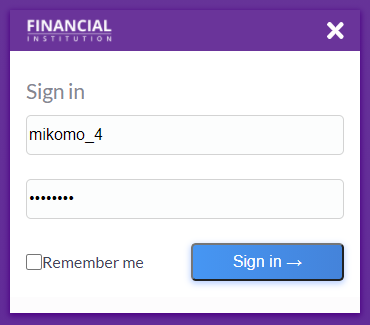
Sign into Mikomo Financial
After logging in, authorize at least one account and "Approve".
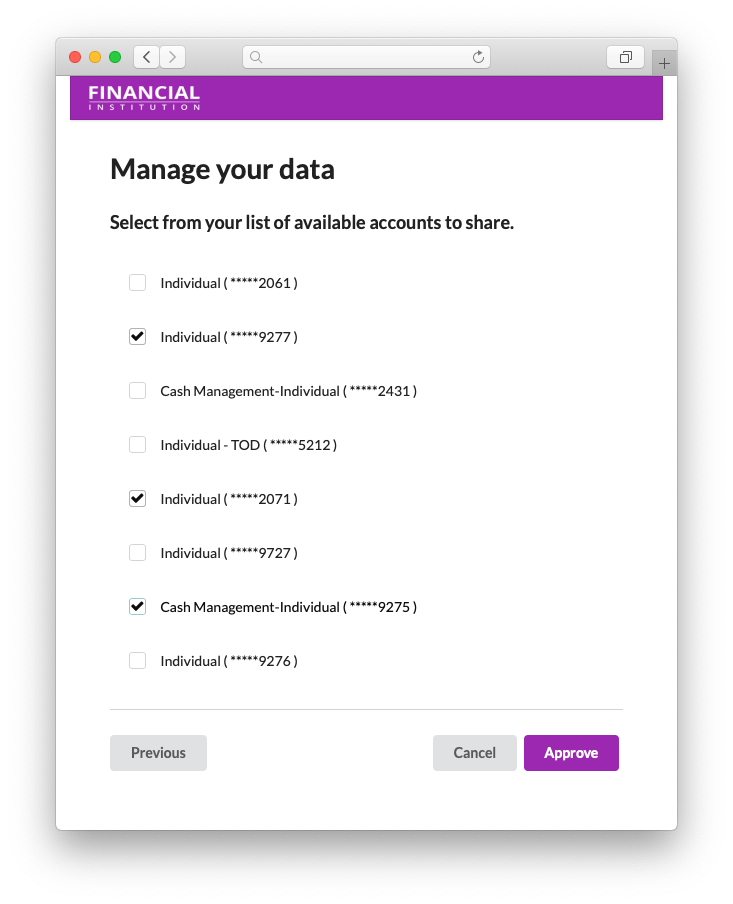
Select accounts for data sharing
1c: Copy the access code
Copy the code parameter from the URL that you are redirected to. If you are not seeing code returned in the URL, refer to the documentation for Get authorization code.
Read the URL!
After you click "Approve", your browser may show a site not found error. This is normal - the URL will still contain a valid authorization code.
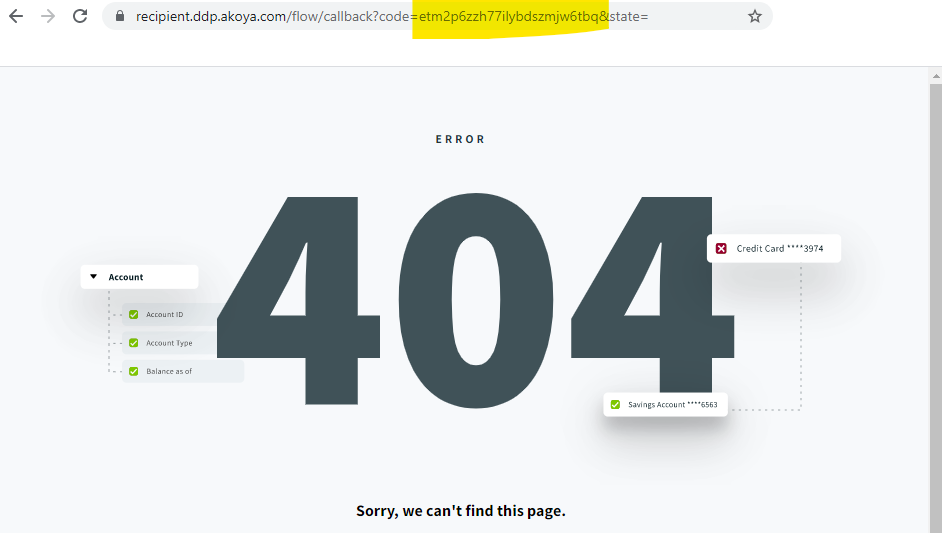
Copy the code parameter from the URL
2️⃣ Obtain an Akoya ID Token for the end-user
Copy the cURL command below, replace AUTHORIZATION_CODE (code retrieved in step 1) CLIENT_ID, CLIENT_SECRET, and REDIRECT_URI with your own values, and execute the cURL command in a terminal. This will exchange the authorization code for an Akoya id_token representing that user.
curl --location --request POST 'https://sandbox-idp.ddp.akoya.com/token' --header 'Content-Type: application/x-www-form-urlencoded' --user CLIENT_ID:CLIENT_SECRET --data "grant_type=authorization_code&redirect_uri=REDIRECT_URI&code=AUTHORIZATION_CODE"
Akoya uses OIDC on top of OAuth 2.0
The OAuth 2.0 access token is held by Akoya to communicate with the data provider. Akoya will issue you (the data recipient) an id token and refresh token. These tokens are used to communicate with the Akoya Network.
3️⃣ Get your end-user's account data
Finally, retrieve the end-user's account details.
Replace ID_TOKEN with the id_token token retrieved in step 2 and paste the cURL command into a terminal window.
curl --request GET --url 'https://sandbox-access.ddp.akoya.com/fdx/v4/mikomo/accounts?offset=0&limit=1' --header 'Accept: application/json' --header 'Authorization: Bearer ID_TOKEN'
For further testing, you can continue to use Mikomo Financial test accounts and our API Documentation.
Error codes are listed in API Documentation.
Updated almost 3 years ago