Data Providers
The “Data Providers” section displays a list of all providers live on the Akoya network.
Data Dictionary
The Akoya data dictionary is currently available in an Excel file downloadable from the Hub. The dictionary includes current coverage of data elements supported by ten of our providers and two core providers. Please see our Data dictionary guide for more information (you must be logged into the Hub to view the article). You can also search for the data dictionary guide in the Support Center.
You can download the latest version of our data dictionary by clicking the teal “Download data dictionary” button at the top-right corner of the window. This document is a comprehensive list of data element support by provider and is updated regularly.
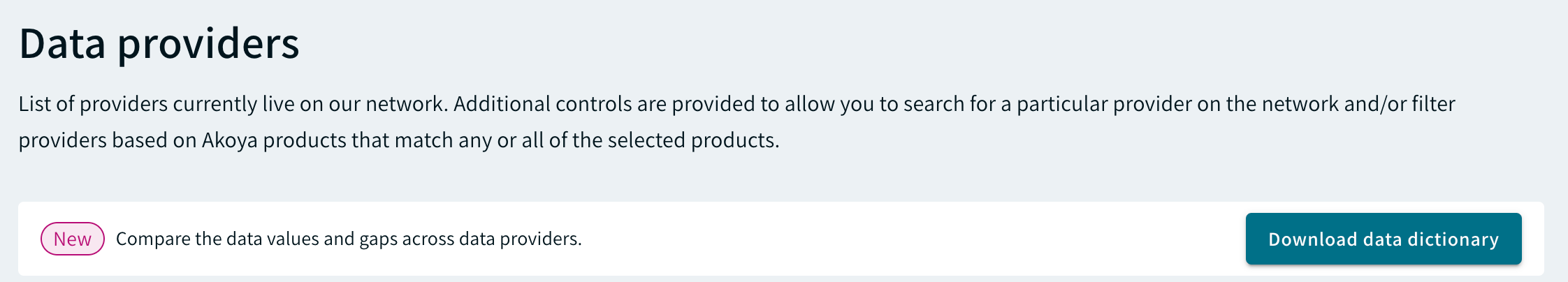
Download the data dictionary
Searching and Filtering
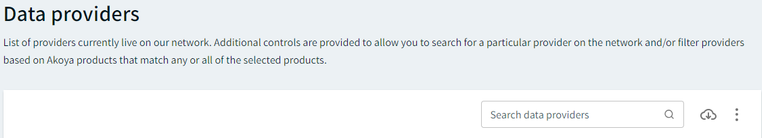
Search or filter the provider list
Search Box
Search for a provider by name or provider ID. Results will display in the window as you type.
Filter by Product
Clicking on the vertical ellipsis will bring up a list of Akoya products to select from an “any” or “all” match drop-down:
- “Any” will return a list of providers who support at least one of the products selected.
- “All” will return a list of providers who support all the products you’ve selected.
Export Provider Data
You can export a complete or filtered provider list to CSV or JSON.
CSV Supported Fields
| Field | Data Type | Description |
|---|---|---|
provider_name | String | Provider display name |
provider_id | String | Unique provider ID |
supported_products | Array(String) | Akoya product(s) supported by the provider |
provider_url | String | Provider’s website |
logo_url | String | Provider’s logo URL as displayed in the Hub |
icon_url | String | Provider’s icon URL as displayed in the Hub |
JSON Supported Data Elements
| Name | Data Type | Description |
|---|---|---|
displayName | String | Provider display name |
id | String | Unique provider ID |
supportedProducts | Array(String) | Akoya product(s) supported by the provider |
providerUrl | String | Provider’s website |
logoUrl | String | Provider’s logo URL as displayed in the Hub |
iconUrl | String | Provider’s icon URL as displayed in the Hub |
Example
Below are sample CSV and JSON exports.
Note
The actual export is unbeautified JSON. The example below has been formatted for easier viewing.
provider_name,provider_id,supported_products,provider_url,logo_url,icon_url
Mikomo,mikomo,"transactions,account_info,balances,customers,investments,payments,statements",https://www.mikomobanking.com,https://cdn.akoya.com/assets/providers/mikomo/93453.png,https://cdn.akoya.com/assets/providers/mikomo/93453.png
[
{
"displayName": "Mikomo",
"id": "mikomo",
"supportedProducts": [
"transactions",
"account_info",
"balances",
"customers",
"investments",
"payments",
"statements"
],
"providerUrl": "https://www.mikomobanking.com",
"logoUrl": "https://cdn.akoya.com/assets/providers/mikomo/93453.png",
"iconUrl": "https://cdn.akoya.com/assets/providers/mikomo/93453.png"
}
]
Provider Info Pages
Clicking on any provider will take you to its info page.
The provider info page is separated into the following tabs:
- Account Types
- displays a list of all account types and their corresponding
accountTypeenum values (shown in the Hub under the "CODE" column).
- displays a list of all account types and their corresponding
- Data Inventory
- displays a list of data elements supported by that provider.
- Documentation
- The “Documentation” tab contains documentation with implementation considerations specific to that provider.
- Sample Users
- The “Sample Users” tab includes a list of test accounts for use in the sandbox environment. These accounts exist in our mock provider, Mikomo Bank, and their account data reflects provider nuances with respect to the data elements supported.
Updated 2 months ago